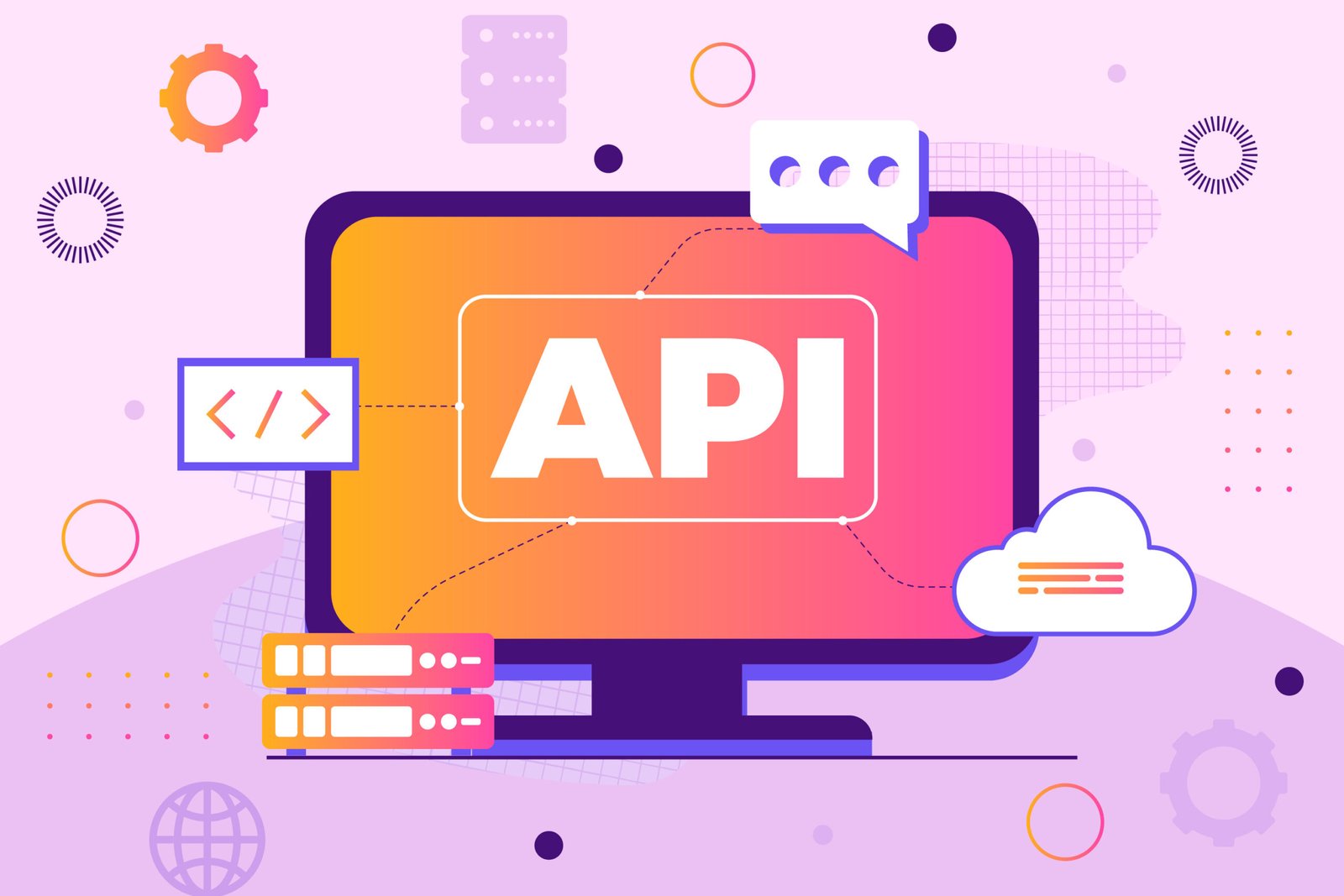Absolutely! Here’s the blog post with advantages and inconveniences of Tailwind CSS:
Demystifying Tailwind CSS: Your Secret Weapon for Custom Web Design
Hey folks,
I want to introduce you to one of my favorite tools in the web development world: Tailwind CSS. If you’re like me and crave full control over your designs, but also want to build websites efficiently, this might just be the framework for you.
So, What Exactly is Tailwind CSS?
Unlike the more traditional frameworks like Bootstrap or Foundation, Tailwind isn’t about pre-made components. It’s a vast collection of low-level utility classes. These classes are like building blocks for your designs, covering everything from layout and spacing to colors, typography, and even responsive behavior.
The beauty of this is that you style your elements directly in your HTML. It might seem odd at first, but trust me, it’s incredibly powerful. You’re essentially writing CSS without actually writing CSS.
Why Tailwind Should Be On Your Radar
Advantages:
Blazing Fast Development: Seriously, once you get the hang of it, styling becomes a breeze. No more jumping between files or trying to come up with clever class names.
Consistency Made Easy: Because you’re using a standardized set of classes, your design elements automatically have a cohesive look and feel.
Ultimate Customization: If you’ve ever felt restricted by other frameworks, Tailwind is your liberation. You’re in the driver’s seat, crafting truly unique interfaces.
Responsive Design Built-in: Tailwind includes classes specifically for handling different screen sizes, making it easier to create websites that look great on any device.
Inconveniences:
Learning Curve: Tailwind’s approach is different from traditional CSS, so there’s definitely a learning curve involved.
Verbose Markup: Your HTML can get a bit lengthy with all the utility classes.
Potential for Over-Styling: It’s easy to go overboard with classes and end up with bloated markup.
Who’s Tailwind For?
- Control Freaks: If you find other frameworks limiting and want full control over your designs, Tailwind is your playground.
- Efficiency Enthusiasts: Building directly in HTML can significantly speed up your workflow.
Ready to Dive In?
Tailwind might have a bit of a learning curve, but the payoff is huge. In my next post, I’ll share some tips and tricks to help you get started, along with some real-world examples of what you can create. Stay tuned!
Let me know in the comments if you’ve used Tailwind or have any questions. Always happy to chat about web dev tools!